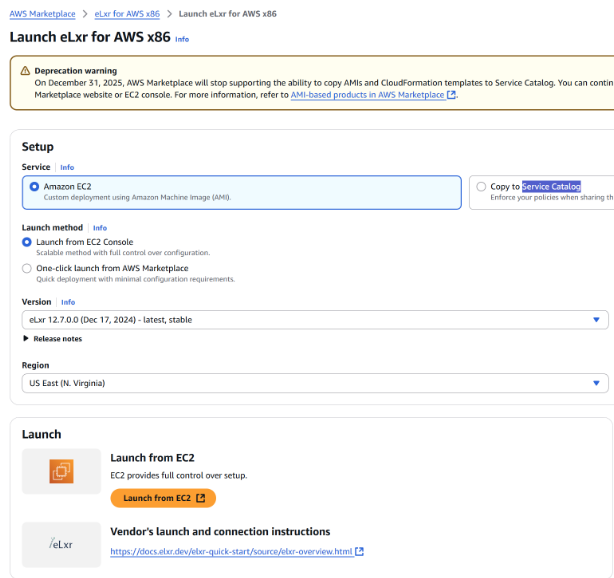Launching eLxr for AWS x86 from the AWS Marketplace¶
About This Task¶
The Amazon Web Services (AWS) Marketplace offers the eLxr for AWS x86 image for use in AWS free of charge. Use this procedure to:
Access the AWS Marketplace on the web or through the dashboard
Locate and subscribe to the eLxr product
Launch eLxr in an EC2 instance (virtual cloud server) and connect to it.
Before You Begin¶
You must have an AWS Marketplace account and be logged in to it.
Procedure¶
Locate the eLxr for AWS x86 image.
Option 1: Web
Search for elxr at the top of the page.
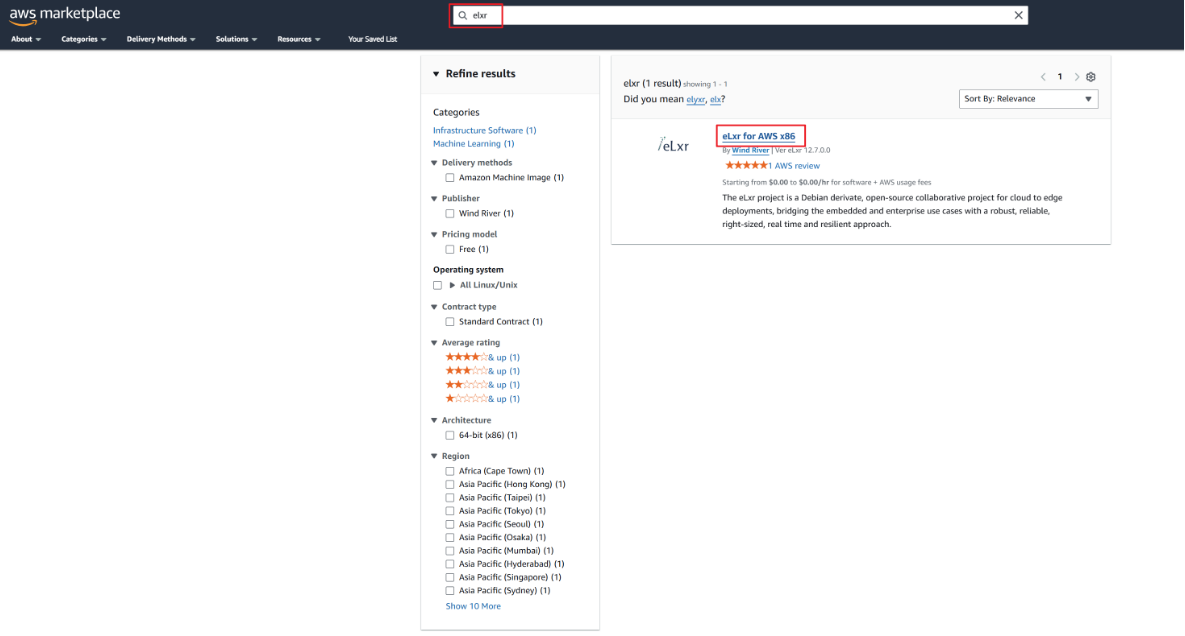
In the results, click eLxr for AWS x86.
Option 2: Dashboard
From the Dasboard, search for AWS Marketplace, then click the result in Services.
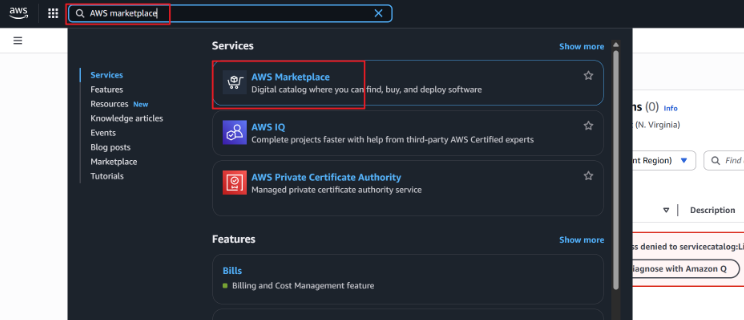
In the AWS Marketplace, click Discover products, then search for elxr in Search AWS Marketplace products.
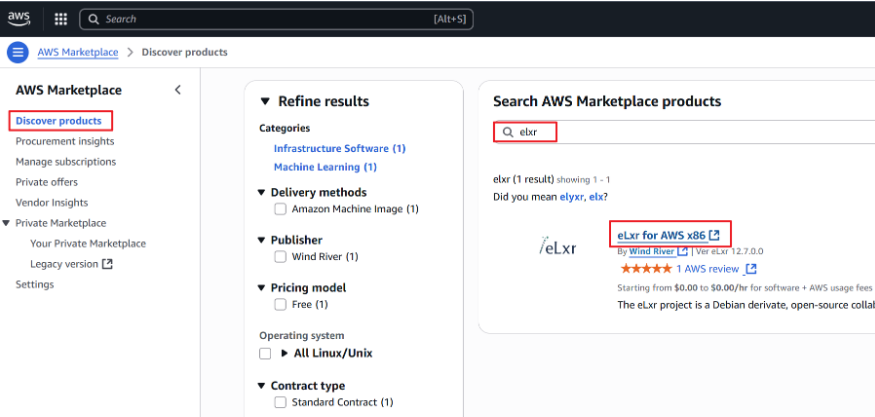
In the results, click eLxr for AWS x86.
Subscribe to the eLxr product.
Click View purchase options
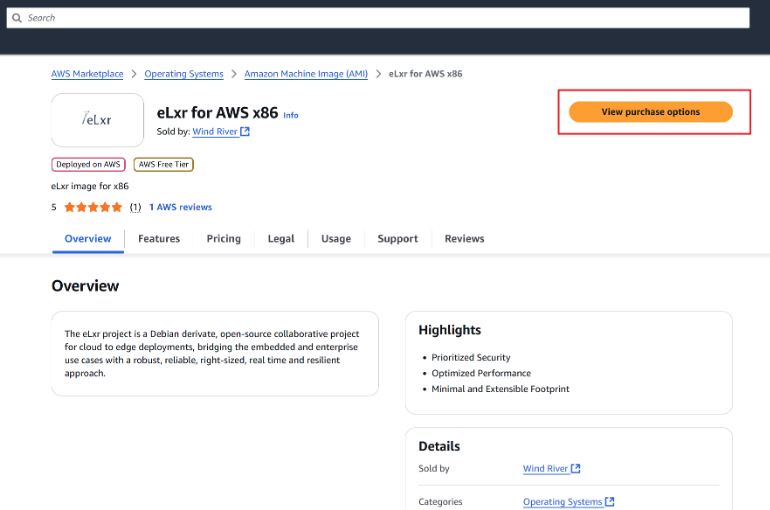
Scroll down and click Subscribe.
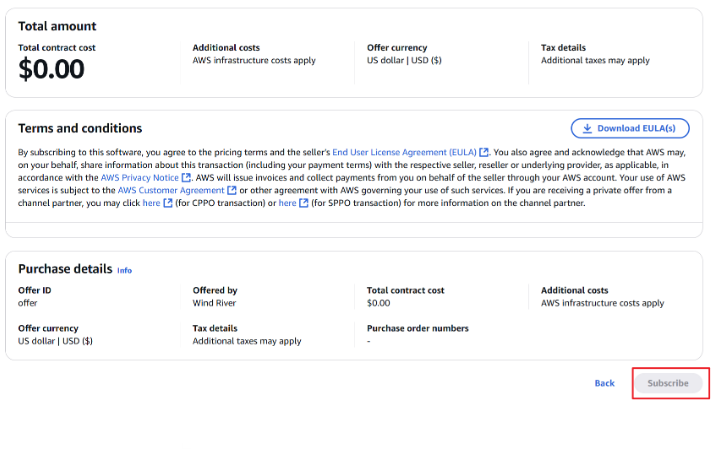
Open the AWS Marketplace Launch eLxr for AWS x86 page.
Option 1: From subscription in previous step
Click Launch your software.
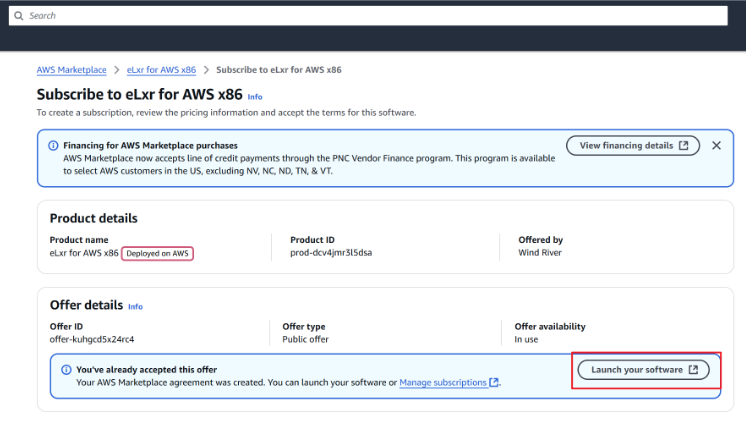
Option 2: From the AWS Marketplace > Manage Subscriptions page.
Locate your subscription and click Launch.
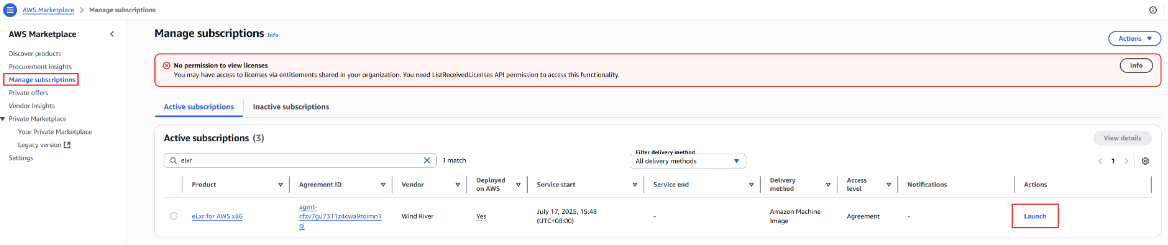
Launch your subscription using the following options:
Launch from the EC2 Console. For details, see AWS documentation Connect to your EC2 instance
One click launch from the AWS Marketplace. Use this option to launch your instance directly in a browser.